If you are a blogger, then you may know the importance of
social media. It's a good source of unique visitors for your website or
blog. Social media also help you to
improve your site rank on Google.
Pinterest is a popular social media. And you can add your blog on Pinterest. It will help you to promote your blog site and also good for
SEO. Because you will get a
backlink from here. I think you know the value of a backlink. To verify your site on Pinterest, you have to upload an HTML file on your website. But bloggers have no option to upload any HTML file on blogs. For the reason, you can verify your blog another way. That's by adding a Meta Tag to your HTML
template. Here see the full tutorial how you can add the Meta Tag to your blogger template.
On Pinterest, go to your profile by clicking on "Your Profile Pins."
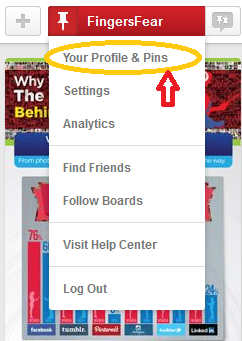 |
| Your Profile & Pins |
You will see a
pencil icon under your profile name. Click on the icon.
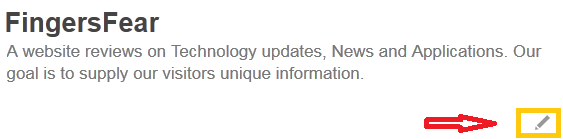 |
| Pencil icon |
"Edit Profile" option will appear. Scroll down to find Website field.
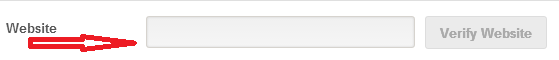 |
| Website field |
|
Enter your
domain name into the field area. Then click on "Verify website."
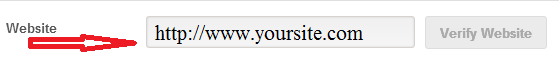 |
| Enter website name |
A menu will appear. Find "Verify with a meta tag" under the menu and click on it.
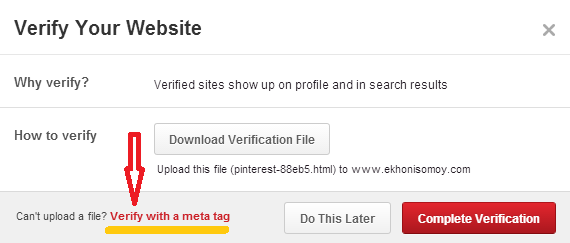 |
| Verify with meta tag |
You will see a box with Meta Tag. Copy the meta tag. Don't close the tab. See below the image for better understanding.
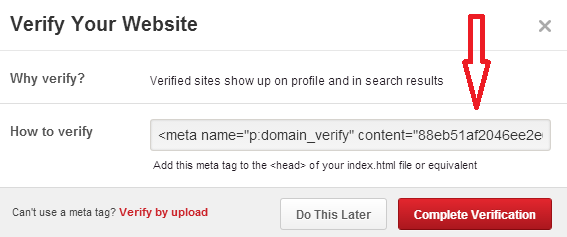 |
| Copy the meta tag |
Now log in to Blogger and go to "Template." Then click on "Edit HTML."
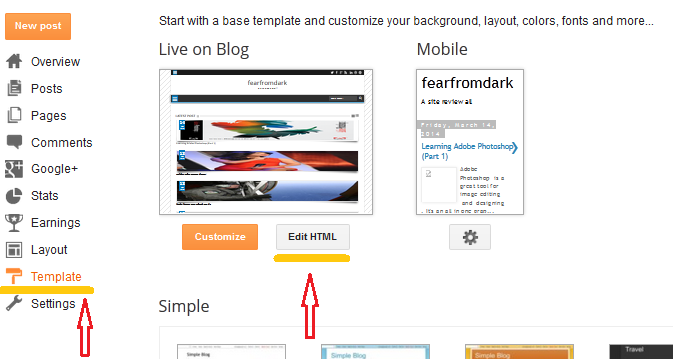 |
| Edit HTML |
Click anywhere in the HTML box, then press "Ctrl+F" (Press Ctrl and F at the same time). You will see a search box, top of the HTML. Enter this tag "" in the box and hit enter to find the tag.
 |
| Search Box |
Paste the copied Meta Tag below the tag. Then save the template. Next, go back to your Pinterest account and click on "Verify Website.
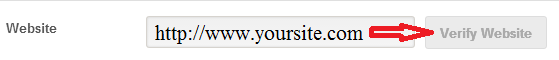 |
| Verify Website |
Your site will be verified instantly.
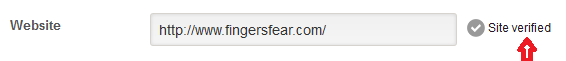 |
| Site verified |
Now go to your profile and y
ou will see a tick mark beside your blog address. Now your site verified successfully.
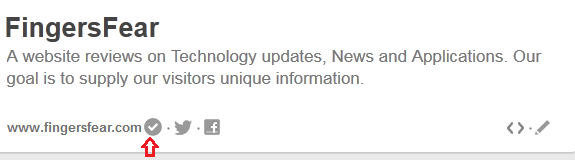 |
| Tick mark |
Please keep a backup of your blogger template before making any change. If you find this post helpful please comment.
Author is passionate for tech and freelance blooging. He loves technology and new inventions.
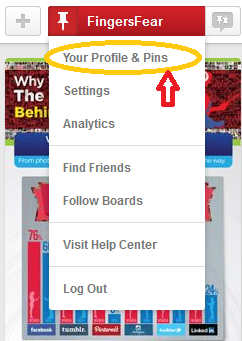
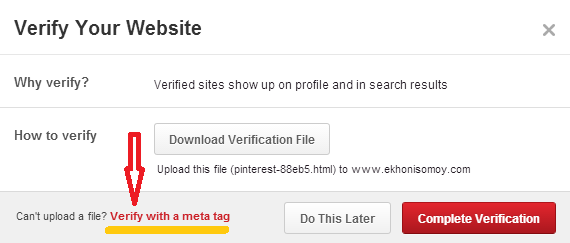
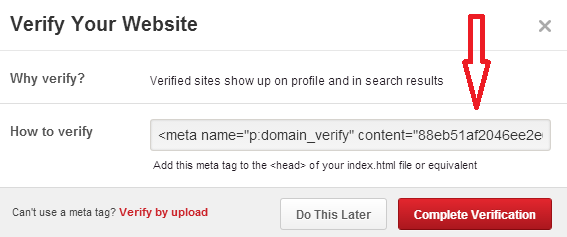
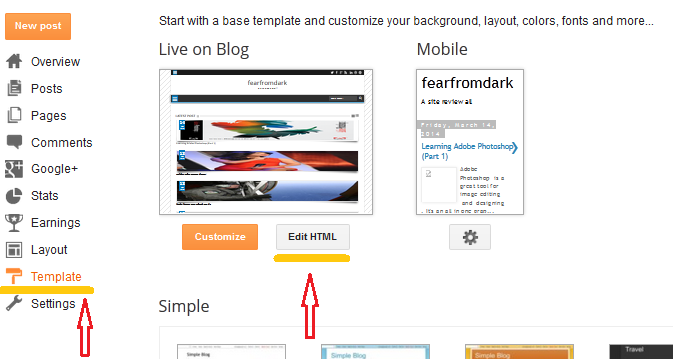

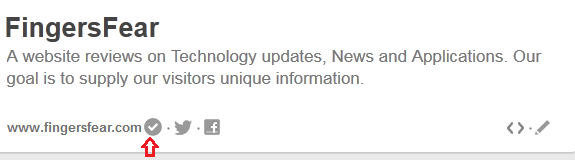

This is a brilliant blog! I'm very happy with the comments!.. best backlink gig fiverr alternatives
ReplyDeleteI just found this blog and have high hopes for it to continue. Keep up the great work, its hard to find good ones. I have added to my favorites. Thank You.
ReplyDeleteCheap Blog Comments Service